Writing Type-Safe Polymorphic React Components (Without Crashing TypeScript)
This post has been archived and delisted. The code examples relied on my
previous blog infrastructure, which showed
live TypeScript errors and type information. Ultimately, that was not worth the
upkeep and has been removed. Consequently, this post may not make sense without
seeing the errors that are supposed to be rendered. The content also refers to
very old versions of TypeScript, React, and @types/react and may
no longer be accurate.
When designing a React component for reusability, you often need to be able to pass different DOM attributes to the component’s container in different situations. Let’s say you’re building a <Button />. At first, you just need to allow a custom className to be merged in, but later, you need to support a wide range of attributes and event handlers that aren’t related to the component itself, but rather the context in which it’s used—say, aria-describedby when composed with a Tooltip component, or tabIndex and onKeyDown when contained in a component that manages focus with arrow keys.
It’s impossible for Button to predict and to handle every special context where it might be used, so there’s a reasonable argument for allowing arbitrary extra props to be passed to Button, and letting it pass extra ones it doesn’t understand through.
interface ButtonProps extends React.ButtonHTMLAttributes<HTMLButtonElement> {
color?: ColorName;
icon?: IconName;
}
function Button({ color, icon, className, children, ...props }: ButtonProps) {
return (
<button {...props} className={getClassName(color, className)}>
<FlexContainer>
{icon && <Icon name={icon} />}
<div>{children}</div>
</FlexContainer>
</button>
);
}
Awesome: we can now pass extra props to the underlying <button> element, and it’s perfectly type-checked too. Since the props type extends React.ButtonHTMLAttributes, we can pass only props that are actually valid to end up on a <button>:
<Button onKeyDown={({ currentTarget }) => { /* do something */ }} />
<Button foo="bar" /> // Correctly errors 👍
When passthrough isn’t enough
Half an hour after you send Button v1 to the product engineering team, they come back to you with a question: how do we use Button as a react-router Link? How about as an HTMLAnchorElement, a link to an external site? The component you sent them only renders as an HTMLButtonElement.
If we weren’t concerned about type safety, we could write this pretty easily in plain JavaScript:
function Button({ color, icon, className, children, tagName: TagName, ...props }) {
return (
<TagName {...props} className={getClassName(color, className)}>
<FlexContainer>
{icon && <Icon name={icon} />}
<div>{children}</div>
</FlexContainer>
</TagName>
);
}
Button.defaultProps = { tagName: "button" };
This makes it trivial for a consumer to use whatever tag or component they like as the container:
<Button tagName="a" href="https://github.com">GitHub</Button>
<Button tagName={Link} to="/about">About</Button>
But, how do we type this correctly? Button’s props can no longer unconditionally extend React.ButtonHTMLAttributes, because the extra props might not be passed to a <button>.
Fair warning: I’m going to go down a serious rabbit hole to explain several reasons why this doesn’t work well. If you’d rather just take my word for it, feel free to jump ahead to a better solution.
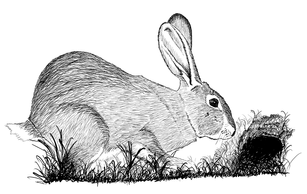

Let’s start with a slightly simpler case where we only need to allow tagName to be 'a' or 'button'. (I’ll also remove props and elements that aren’t relevant to the point for brevity.) This would be a reasonable attempt:
interface ButtonProps {
tagName: "a" | "button";
}
function Button<P extends ButtonProps>({ tagName: TagName, ...props }: P & JSX.IntrinsicElements[P["tagName"]]) {
return <TagName {...props} />;
}
<Button tagName="a" href="/" />;
N.B. To make sense of this, a basic knowledge of JSX.IntrinsicElements is required. Here’s a great deep dive on JSX in TypeScript by one of the maintainers of the React type definitions.
The two immediate observations that arise are
- It doesn’t compile—it tells us, in so many words, that the type of
props.refis not correct for the type ofTagName. - Despite that, it does kind of produce the results we want when
tagNameis inferred as a string literal type. We even get completions fromAnchorHTMLAttributes:
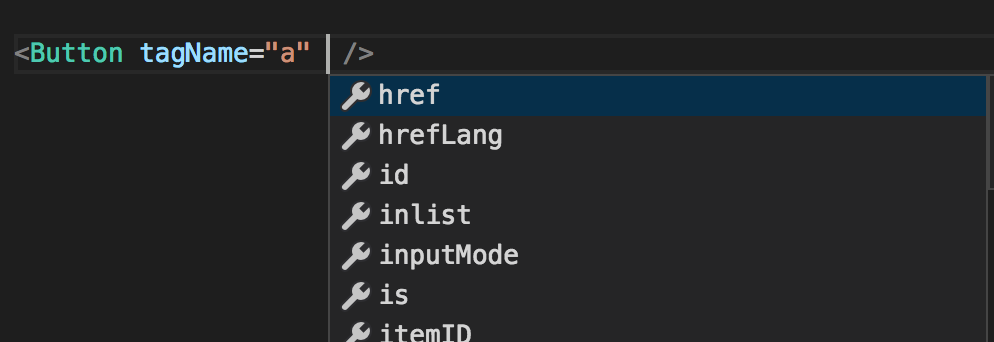
However, a little more experimentation reveals that we’ve also effectively disabled excess property checking:
<button href="/" fakeProp={1} /> // correct errors 👍
<Button tagName="button" href="/" fakeProp={1} /> // no errors 👎
Every prop you put on Button will be inferred as a property of the type parameter P, which in turn becomes part of the props that are allowed. In other words, the set of allowed props always includes all the props you pass. The moment you add a prop, it becomes part of the very definition of what Button’s props should be. (In fact, you can witness this by hovering Button in the example above.) This is decidedly the opposite of how you intend to define React components.
What’s the problem with ref?
If you’re not yet convinced to abandon this approach, or if you’re just curious why the above snippet doesn’t compile cleanly, let’s go deeper down the rabbit hole. And before you implement a clever workaround with Omit<typeof props, 'ref'>, spoiler alert: ref isn’t the only problem; it’s just the first problem. The rest of the problems are every event handler prop.[1]
So what do ref and onCopy have in common? They both have the general form (param: T) => void where T mentions the instance type of the DOM element rendered: HTMLButtonElement for buttons and HTMLAnchorElement for anchors, for example. If you want to call a union of call signatures, you have to pass the intersection of their parameter types to ensure that regardless of which function gets called at runtime, it receives a subtype of what it expects for its parameter.[2] Easier shown than said:
function addOneToA(obj: { a: number }) {
obj.a++;
}
function addOneToB(obj: { b: number }) {
obj.b++;
}
// Let’s say we have a function that could be either
// of the ones declared above
declare var fn: typeof addOneToA | typeof addOneToB;
// The function might access a property 'a' or 'b'
// of whatever we pass, so intuitively, the object
// needs to define both those properties.
fn({ a: 0 });
fn({ b: 0 });
fn({ a: 0, b: 0 });
In this example, it should be easy to recognize that we have to pass fn an object with the type { a: number, b: number }, which is the intersection of { a: number } and { b: number }. The same thing is happening with ref and all the event handlers:
type Props1 = JSX.IntrinsicElements["a" | "button"];
// Simplifies to...
type Props2 = JSX.IntrinsicElements["a"] | JSX.IntrinsicElements["button"];
// Which means ref is...
type Ref = JSX.IntrinsicElements["a"]["ref"] | JSX.IntrinsicElements["button"]["ref"];
// Which is a union of functions!
declare var ref: Ref;
// (Let’s ignore string refs)
if (typeof ref === "function") {
// So it wants `HTMLButtonElement & HTMLAnchorElement`
ref(new HTMLButtonElement());
ref(new HTMLAnchorElement());
}
So now we can see why, rather than requiring the union of the parameter types, HTMLAnchorElement | HTMLButtonElement, ref requires the intersection: HTMLAnchorElement & HTMLButtonElement—a theoretically possible type, but not one that will occur in the wild of the DOM. And we know intuitively that if we have a React element that’s either an anchor or a button, the value passed to ref will be either be an HTMLAnchorElement or an HTMLButtonElement, so the function we provide for ref should accept an HTMLAnchorElement | HTMLButtonElement. Ergo, back to our original component, we can see that JSX.IntrinsicElements[P['tagName']] legitimately allows unsafe types for callbacks when P['tagName'] is a union, and that’s what the compiler is complaining about. The manifest example of an unsafe operation that could occur by ignoring this type error:
<Button tagName={"button" as "a" | "button"} ref={(x: HTMLAnchorElement) => x.href.toLowerCase()} />
Writing a better type for props
I think what makes this problem unintuitive is that you always expect tagName to instantiate as exactly one string literal type, not a union. And in that case, JSX.IntrinsicElements[P['tagName']] is sound. Nevertheless, inside the component function, TagName looks like a union, so the props need to be typed as an intersection. As it turns out, it this is possible, but it’s a bit of a hack. So much so, I’m not going even going to put UnionToIntersection down in writing here. Don’t try this at home:
interface ButtonProps {
tagName: "a" | "button";
}
function Button<P extends ButtonProps>({
tagName: TagName,
...props
}: P & UnionToIntersection<JSX.IntrinsicElements[P["tagName"]]>) {
return <TagName {...props} />;
}
<Button tagName="button" type="foo" />; // Correct error! 🎉
How about when tagName is a union?
<Button
tagName={"button" as "a" | "button"}
ref={(x: HTMLAnchorElement) => x.href.toLowerCase()} // 🎉
/>
Let’s not celebrate prematurely, though: we haven’t solved our effective lack of excess property checking, which is an unacceptable tradeoff.
Getting excess property checking back
As we discovered earlier, the problem with excess property checking is that all of our props become part of the type parameter P. We need a type parameter in order to infer tagName as a string literal unit type instead of a large union, but maybe the rest of our props don’t need to be generic at all:
interface ButtonProps<T extends "a" | "button"> {
tagName: T;
}
function Button<T extends "a" | "button">({
tagName: TagName,
...props
}: ButtonProps<T> & UnionToIntersection<JSX.IntrinsicElements[T]>) {
return <TagName {...props} />;
}
Uh-oh. What is this new and unusual error?
It comes from the combination of the generic TagName and React’s definition for JSX.LibraryManagedAttributes as a distributive conditional type. TypeScript currently doesn’t allow anything to be assigned to conditional type whose “checked type” (the bit before the ?) is generic:
type AlwaysNumber<T> = T extends unknown ? number : number;
function fn<T>() {
let x: AlwaysNumber<T> = 3;
}
Clearly, the declared type of x will always be number, and yet 3 isn’t assignable to it. What you’re seeing is a conservative simplification guarding against cases where distributivity might change the resulting type:
// These types appear the same, since all `T` extend `unknown`...
type Keys<T> = keyof T;
type KeysConditional<T> = T extends unknown ? keyof T : never;
// They’re the same here...
type X1 = Keys<{ x: any; y: any }>;
type X2 = KeysConditional<{ x: any; y: any }>;
// But not here!
type Y1 = Keys<{ x: any } | { y: any }>;
type Y2 = KeysConditional<{ x: any } | { y: any }>;
Because of the distributivity demonstrated here, it’s often unsafe to assume anything about a generic conditional type before it’s instantiated.
Distributivity schmistributivity, I’m gonna make it work
Ok, fine. Let’s say you work out a way around that assignability error, and you’re ready to replace 'a' | 'button' with all keyof JSX.IntrinsicElements.
interface ButtonProps<T extends keyof JSX.IntrinsicElements> {
tagName: T;
}
function Button<T extends keyof JSX.IntrinsicElements>({
tagName: TagName,
...props
}: ButtonProps<T> & UnionToIntersection<JSX.IntrinsicElements[T]>) {
// @ts-ignore YOLO
return <TagName {...props} />;
}
<Button tagName="a" href="/" />;
…and, congratulations, you’ve crashed TypeScript 3.4! The constraint type keyof JSX.IntrinsicElements is a union type of 173 keys, and the type checker will instantiate generics with their constraints to ensure all possible instantiations are safe. So that means ButtonProps<T> is a union of 173 object types, and, suffice it to say that UnionToIntersection<...> is one conditional type wrapped in another, one of which distributes into another union of 173 types upon which type inference is invoked. Long story short, you’ve just invented a button that cannot be reasoned about within Node’s default heap size. And we never even got around to supporting <Button tagName={Link} />!
TypeScript 3.5 does handle this without crashing by deferring a lot of the work that was happening to simplify conditional types, but do you really want to write components that are just waiting for the right moment to explode?
If you followed me this far down the rabbit hole, I’m duly impressed. I spent weeks getting here, and it only took you ten minutes!
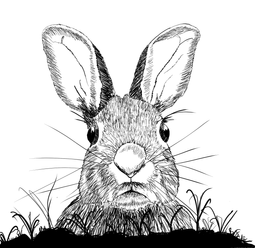

An alternative approach
As we go back to the drawing board, let’s refresh on what we’re actually trying to accomplish. Our Button component should:
- be able to accept arbitrary props like
onKeyDownandaria-describedby - be able to render as a
button, anawith anhrefprop, or aLinkwith atoprop - ensure that the root element has all the props it requires, and none that it doesn’t support
- not crash TypeScript or bring your favorite code editor to a screeching halt
It turns out that we can accomplish all of these with a render prop. I propose naming it renderContainer and giving it a sensible default:
interface ButtonInjectedProps {
className: string;
children: JSX.Element;
}
interface ButtonProps {
color?: ColorName;
icon?: IconName;
className?: string;
renderContainer: (props: ButtonInjectedProps) => JSX.Element;
children?: React.ReactChildren;
}
function Button({ color, icon, children, className, renderContainer }: ButtonProps) {
return renderContainer({
className: getClassName(color, className),
children: (
<FlexContainer>
{icon && <Icon name={icon} />}
<div>{children}</div>
</FlexContainer>
),
});
}
const defaultProps: Pick<ButtonProps, "renderContainer"> = {
renderContainer: (props) => <button {...props} />,
};
Button.defaultProps = defaultProps;
Let’s try it out:
// Easy defaults
<Button />
// Renders a Link, enforces `to` prop set
<Button
renderContainer={props => <Link {...props} to="/" />}
/>
// Renders an anchor, accepts `href` prop
<Button
renderContainer={props => <a {...props} href="/" />}
/>
// Renders a button with `aria-describedby`
<Button
renderContainer={props =>
<button {...props} aria-describedby="tooltip-1" />}
/>
We completely defused the type bomb by getting rid of the 173-constituent union keyof JSX.IntrinsicElements while simultaneously allowing even more flexibility, and it’s perfectly type-safe. Mission accomplished. 🎉
The overwritten prop caveat
There’s a small cost to an API design like this. It’s fairly easy to make a mistake like this:
<Button color={ColorName.Blue} renderContainer={(props) => <button {...props} className="my-custom-button" />} />
Oops. {...props} already included a className, which was needed to make the Button look nice and be blue, and here we’ve completely overwritten that class with my-custom-button.
On one hand, this provides the ultimate degree of customizability—the consumer has total control over what does and doesn’t go onto the container, allowing for fine-grained customizations that weren’t possible before. But on the other hand, you probably wanted to merge those classes 99% of the time, and it might not be obvious why it appears visually broken in this case.
Depending on the complexity of the component, who your consumers are, and how solid your documentation is, this may or may not be a serious problem. When I started using patterns like this in my own work, I wrote a small utility to help with the ergonomics of merging injected and additional props:
<Button
color={ColorName.Blue}
renderContainer={(props) => (
<button
{...mergeProps(props, {
className: "my-custom-button",
onKeyDown: () => console.log("keydown"),
})}
/>
)}
/>
This ensures the class names are merged correctly, and if ButtonInjectedProps ever expands its definition to inject its own onKeyDown, both the injected one and the console-logging one provided here will be run.
You can discover this, if you want, by going into the React typings and commenting out the
refproperty. The compiler error will remain, substitutingonCopywhere it previously saidref. ↩︎I attempt to explain this relationship intuitively, but it arises from the fact that parameters are contravariant positions within function signatures. There are several good explanations of this topic. ↩︎